I’ve been using HiFi CMS in a variety of projects lately. I’m weary of maintaining CMS platforms and have generally moved to GitHub Pages and HiFi. HiFi has proven to be remarkably flexible with it’s Twig driven layout system, and I’d like to show how to leverage it to deliver articles in JSONP format.
We needed a system to allow our support team to maintain a collection of embedded help snippets. This allows our application to deliver context sensitive help that we can maintain outside of the product release cycle. In short, it keeps the developers from having to maintain help content, while allowing us to draw help content deeper into the application.
One benefit of HiFi is that it has url driven page templates that use a smart
mime-type system to deliver the correct headers. If you create a template with
a .js, .json, or .jsonp extension, the site will deliver it with the
correct headers. This then means that you can deliver two different versions of
content based on url. We can deliver the posts as plain html for consumption
on the main support site, while allowing us to syndicate the content via
jsonp in our application.
-
http://hifisite.example.com/help/topic/how-to-skate.htmlwill open the how to skate article and render it with the html template. -
http://hifisite.example.com/help/topic/how-to-skate.jsopwill open the how to skate article and render it with the jsonp template.
HiFi Developer Editor:
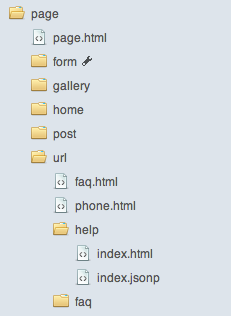
Here’s the content of the index.jsonp template:
{{hifi.http.get.jsonCallback}}({"title":"{{ this.title|e('js') }}","content":"{{ this.content|e('js') }}"});I’ve used this with BackboneJS to fetch help text from a
support article. We’re extending this model with the url to the article
and a default title. Note in the index.jsonp file that we’ve used jsonCallback
as the parameter for the callback function name. This then means that our
ajax request looks like this:
//
// Backbone JSONP Model Abstract
// =============================================================================
//
// * Author: [Craig Davis]([email protected])
// * Since: 1/4/2013
// -----------------------------------------------------------------------------
//
define([
"jquery",
"underscore",
"Backbone"
],
function(
$, _, Backbone
) {
return Backbone.Model.extend({
sync: function(method, model, options) {
var params = _.extend({
type: "GET",
url: _.isFunction(this.url) ? this.url() : this.url,
async: false,
jsonp: "jsonCallback",
contentType: "application/json",
dataType: "jsonp",
processData: false
}, options);
return $.ajax(params);
}
});
});
/* End of file jsonp.js */Now we’ve got a model that allows us to fetch blog posts from our hosted CMS, while allowing us to continue to host the content on the primary site as well.