I really enjoy my Filco mechanical keyboard, and highly recommend one to anyone with a desk. However, moving from an Apple keyboard can take a little getting used to. In particular, you may miss your dedicated media keys.
I’ve remapped my keyboard with media controls, and I’ve added them out of the way so that I can keep my function keys in their primary mode for hotkey use.
I’ve chosen to map:
- Page Up: Volume Up
- Page Down: Volume Down
- End: Mute
- Print Screen (F13): Previous track
- Scroll Lock (F14): Play/Pause
- Break (F15): Next track
1. Install Karabiner
Download and install Karabiner. This is an excellent keyboard utility for OSX that allows you to truly customize your keyboard. Open the application.
2. Edit the Config File
Go to Misc & Uninstall and choose Open private.xml:
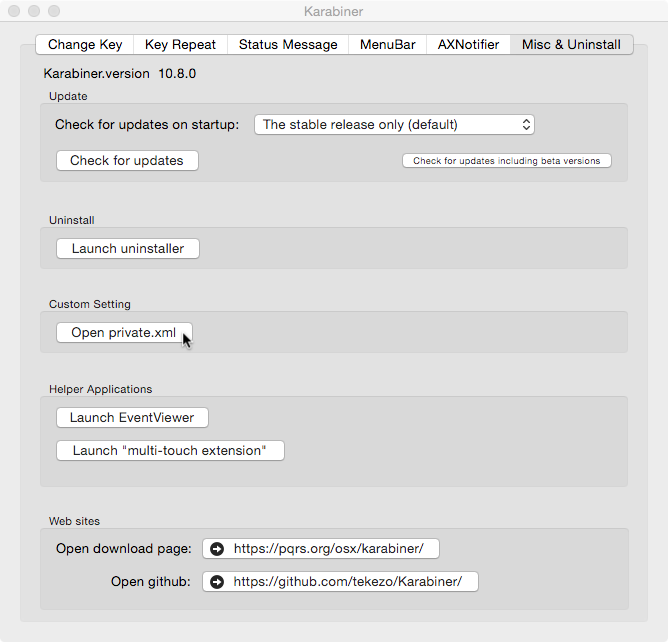
Use your editor of choice to update private.xml with the sample below:
<?xml version="1.0"?>
<root>
<item>
<name>Change Page Up to Volume Up</name>
<identifier>private.pageup_command_to_volume_up</identifier>
<autogen>__KeyToKey__ KeyCode::PAGEUP, ConsumerKeyCode::VOLUME_UP</autogen>
</item>
<item>
<name>Change Page Down to Volume Down</name>
<identifier>private.pagedown_command_to_volume_down</identifier>
<autogen>__KeyToKey__ KeyCode::PAGEDOWN, ConsumerKeyCode::VOLUME_DOWN</autogen>
</item>
<item>
<name>Change End to Volume Mute</name>
<identifier>private.end_command_to_volume_mute</identifier>
<autogen>__KeyToKey__ KeyCode::END, ConsumerKeyCode::VOLUME_MUTE</autogen>
</item>
<item>
<name>Change F13 to Music Previous</name>
<identifier>private.f13_command_to_music_previous</identifier>
<autogen>__KeyToKey__ KeyCode::F13, ConsumerKeyCode::MUSIC_PREV</autogen>
</item>
<item>
<name>Change F14 to Music Play/Pause</name>
<identifier>private.scolllock_command_to_music_play</identifier>
<autogen>__KeyToKey__ KeyCode::F14, ConsumerKeyCode::MUSIC_PLAY</autogen>
</item>
<item>
<name>Change F15 to Music Next</name>
<identifier>private.f15_command_to_music_next</identifier>
<autogen>__KeyToKey__ KeyCode::F15, ConsumerKeyCode::MUSIC_NEXT</autogen>
</item>
</root>3. Reload the Config
Go back to the main screen and click ‘Reload XML’.
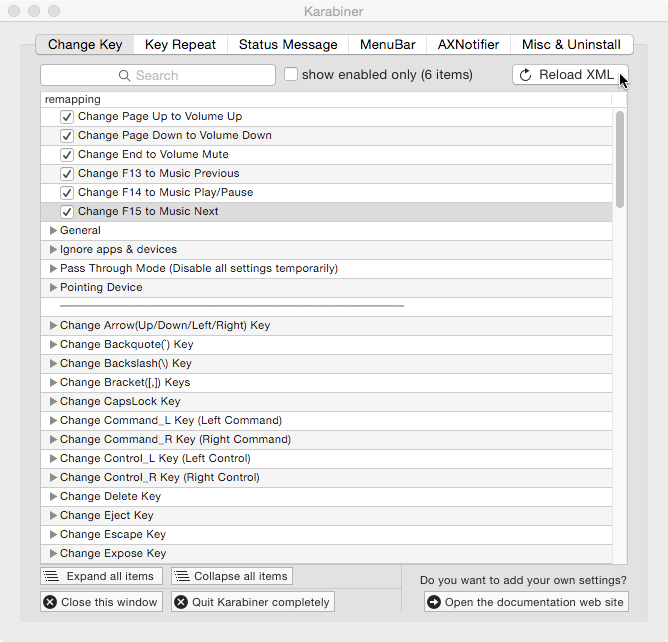
4. Select the Key Remapping
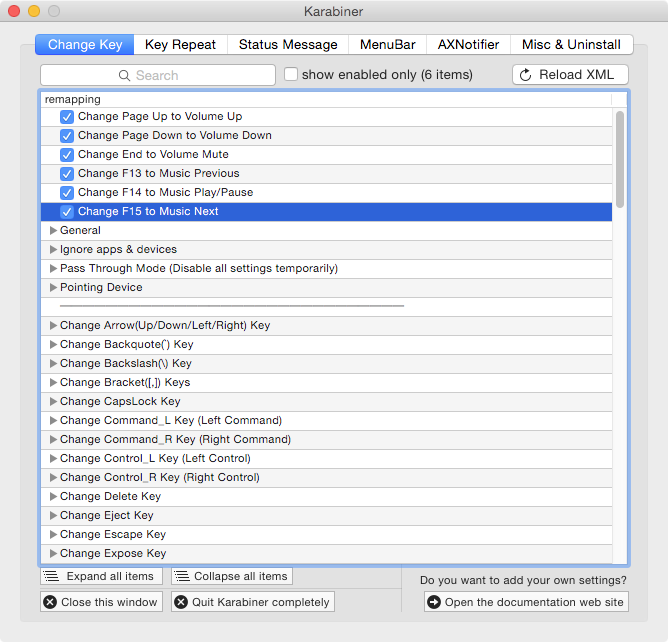
5. Play Music
With this configuration, the Page Up/Down become volume. The End button becomes mute, and the top right three buttons become Previous, Play/Pause, and Next.
You can easily choose other mappings, and it’s pretty straightforward if you use the reference file of key codes that is available.